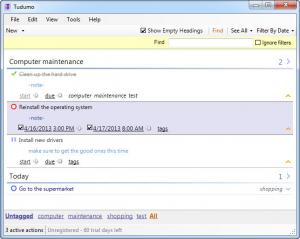Tudumo
1.2.0
Size: 1.8 MB
Downloads: 4069
Platform: Windows (All Versions)
Busy schedules can overload a task manager with too much information, making it hard to figure out what to do next. Tudumo offers a simple solution, which is quite effective for any schedule, regardless of its complexity. Instead of providing a rich interface, with countless features, the application allows you to add your task to a simple To-do list. You can tag, categorize and schedule your tasks, to make them easier to find, synchronize them and more.
The application is not free, but its trial version is fully functional, so you can benefit from its capabilities, for 60 days, without any restrictions. In terms of hardware requirements, Tudumo is not too demanding. It can be installed in less than a minute and you can run it immediately, without installing any prerequisite tools or services.
Tudumo's user interface is clean and simple. You don't have to fill in countless input fields and make numerous selections, on separate windows, to create a task. All you have to do is click a button and type the action's name or description, on the main interface. You can also create headings, if you wish to categorize your tasks.
Once you create a task, you can expand its entry and type in a personal note, select start and end dates and create tags. Tags can be created just by typing one or more words, in a task's entry. Created tags are displayed on the bottom edge of the interface and you can select them to filter your tasks. Alternatively, you can use the application's search function to locate specific tasks.
It is also possible to assign various icons to your tasks, to mark them as complete, pending, on hold and so on. Additionally, the application displays on-screen reminders for tasks that have a start or end date. When a reminder is displayed, you can choose to dismiss it, delete the task or hit a snooze option. One of Tudumo's central features is the possibility of synchronizing tasks. You can install the application on more than one computer and make your tasks available on each machine, using an online account.
Pros
Simplicity is Tudumo's main advantage. You can organize numerous tasks fast and easy. The application allows you to tag individual tasks and add your personal notes. It can also remind you of upcoming tasks, if you set up a start or end date. The best part is that you can synchronize tasks between multiple computers.
Cons
There are no serious disadvantages to mention. With its simple, but effective tools, Tudumo allows you to organize long and complex schedules, without any effort.
Tudumo
1.2.0
Download
Tudumo Awards

Tudumo Editor’s Review Rating
Tudumo has been reviewed by Frederick Barton on 26 Apr 2013. Based on the user interface, features and complexity, Findmysoft has rated Tudumo 5 out of 5 stars, naming it Essential